When you send emails, mailbox providers (such as Gmail, Outlook, AOL, and Yahoo) identify if emails are legitimate or are sent by a spammer or phisher. This includes emails sent from SpinOffice CRM. This is why setting up email authentication is important. There are three established authentication standards used to verify a sender’s identity. SPF,…
Blog

The costs and benefits of a CRM system for SMEs
Determining the costs of a CRM system is akin to assessing the costs of a house or car – it depends on various factors. Similarly, there can be no straightforward answer to the question about the costs of a CRM package. Nevertheless, let’s attempt to unravel this issue. In this blog post, we will delve…

Unlocking the mystery: why there aren't many CRM solutions compatible for Mac
In the dynamic landscape of modern business, Customer Relationship Management (CRM) systems have become indispensable tools for organizations to manage their interactions with existing and potential customers. These systems streamline processes, enhance communication, and foster stronger relationships with clients. However, despite the widespread adoption of CRM solutions, Mac users often find themselves grappling with limited…

Five innovative ways to use CRM for more than just sales
Customer Relationship Management (CRM) is an essential tool for businesses to streamline their sales and marketing activities and enhance customer interactions. Although originally developed for sales purposes, CRM offers many more possibilities than just tracking leads and deals. In this article, we will explore five creative ways organizations can utilize CRM for various business purposes…
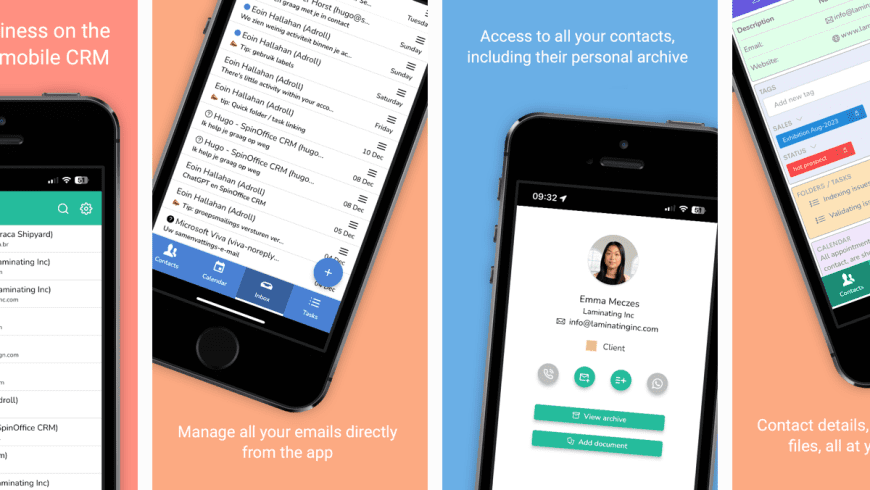
Now available in the App Store: The new SpinOffice CRM mobile app!
Exciting News from SpinOffice! We’re thrilled to announce that the revamped SpinOffice mobile app is now live on the App Store (iOS) and Google Play (Android)! The app has a new look and is built according to the latest technologies. This makes it even more stable, faster and easier to use. Here are some improvements…

The biggest pitfalls when choosing a suitable CRM system for your SME business
As an SME entrepreneur, you face the challenge of choosing the right CRM system that fits your company’s needs. In this jungle of options, however, there are several pitfalls you’ll want to avoid at all costs. Let’s go through some of them. 🤯 Too Many Features A common pitfall is drowning in the abundance of…

Navigating the Customer Service Software maze: 5 mistakes to avoid
In the ever-evolving landscape of customer service, choosing the right Customer Service Software is crucial. The wrong decision can lead to inefficiencies, frustrated teams, and, ultimately, dissatisfied customers. To steer clear of these pitfalls, here are five common mistakes to avoid when selecting customer service software. ❌ Mistake 1. Ignoring scalability: plan for tomorrow, not…

8 steps to developing and implementing an effective CRM strategy
Developing and implementing an effective CRM (Customer Relationship Management) strategy is critical to building and maintaining strong customer relationships, driving growth and increasing customer satisfaction. In this comprehensive article, we will discuss the steps and considerations involved in creating and implementing a CRM strategy. Introduction to CRM Customer Relationship Management (CRM) refers to the strategic…
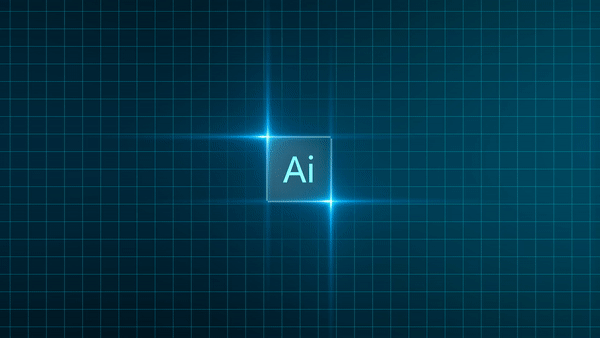
What could a possible ChatGPT integration in SpinOffice CRM mean for you in the future?
In recent weeks we have done preliminary research into the possibilities that ChatGPT could offer for SpinOffice CRM. Both for you as the end user of our CRM software and internally for the benefit of our marketing, sales and developers. We are happy to share our initial findings. Because ChatGPT is the future but also…
Now available in SpinOffice: Calendar Sync with Microsoft Office 365
We are excited to announce that you can now sync your Microsoft Office 365 Calendar with SpinOffice CRM. The beta release of this new syncing feature works seamlessly with Office 365 Calendar (via the Outlook Web App) so we decided to make it available to all our users. It is now even easier to use…

