 Email integration / IMAP sync
Email integration / IMAP sync
Link your IMAP email account to SpinOffice CRM and enjoy remarkable two-way email integration.
Email in SpinOffice is in sync when IMAP is set as incoming email server for the configured email account. Many email clients like Gmail, Hotmail/Outlook, AOL mail, Mail.com, Office365, Yahoo, Strato, etc., do support IMAP. Both the incoming and send items are synced with SpinOffice and the primary client.
All incoming and outgoing messages, your trash and your IMAP mail account folders will be in sync and displayed in your inbox. Incoming messages that are recognized based on the email address will automatically be linked to a corresponding contact. If the recipient is unknown you can add the contact to your database as new or link it to an existing contact.
Initial setup of your mail
SpinOffice will help you via a wizard in the inbox where you can enter the proper account credentials and IMAP/incoming mail server settings from the mail account(s). In the free Limited edition we only synchronize the last 30 days of your inbox, sent items and your trash folder. In the Pro edition all email history is being fetched.
Read the following FAQ article where we explain how to configure your mail in SpinOffice.
By the way, unlimited number of accounts can be added in both the free version as the Pro version.

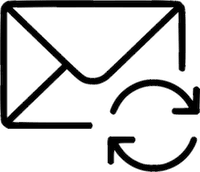 Email integration / IMAP sync
Email integration / IMAP sync