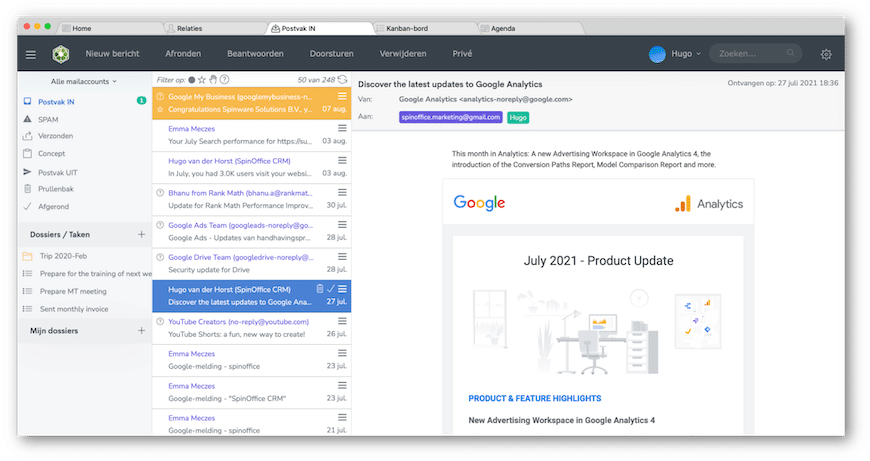As a result of valuable feedback from loyal users, we have updated your Inbox. The update is available if you now log in to SpinOffice again.
There appeared to be a need to be able to manage the email messages in your Inbox faster and easier. That is why we have chosen to adjust the position of the message list and the preview area to a vertical layout instead of the horizontal one with column layout at the top and preview area at the bottom of the screen. Due to this adjustment, more content of the selected message is shown in your Inbox and there is less need to open the message itself.
In addition, the loading speed of email content has been significantly improved. This, along with the visual layout adjustment, will make it even more easy to work in your Inbox.
![]()
Since there are a few more changes and improvements, we have listed them all for you:
- The message list is shown on the left and the preview area on the right.
- Drag the the vertical divider between message list and preview to adjust its position.
- Email content loads faster now.
- Filter option icons (unread, marked, private, and unlinked ones) are now directly above the message list.
- Quick action icons ‘Delete’ and ‘Finish’ have been added to a selected message.
- Marked email messages are clearly distinguished with an orange color.
- The option to switch between email accounts has been moved to the top left, directly above the email account folders.
- The contact tile at the bottom left is now clickable and then jumps to the contact card. Click on the ‘Email’ icon to compose a new email message to this contact.
- A new option has been added, called ‘Sticky Notes’. See an example below:

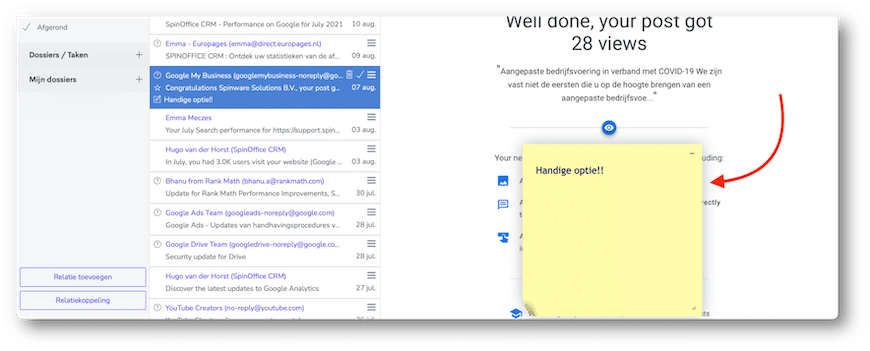
Activate this option in ‘Inbox preferences’ (gear icon at the top right). After the option is activated and you make a note for an email, it is added at the bottom. Click the ‘+’ icon to expand the note. A smart feature when you want to add a lot of text to an email message.
![]()
![]()
![]()
The updated Inbox is now being rolled out to existing customers and users step-by-step. It is therefore possible that it is not yet activated in your database at the moment.
If you have any questions about this update, please don’t hesitate to contact us.